Game Mechanics
When you first start Mobile Legends, you’ll have to play through some tutorials. The opening tutorials are a GOOD idea to complete. Others tutorials are in the “not so much” category!! But once those are done OR if you’ve found a way to skip them you’ll be at the main screen showing below.
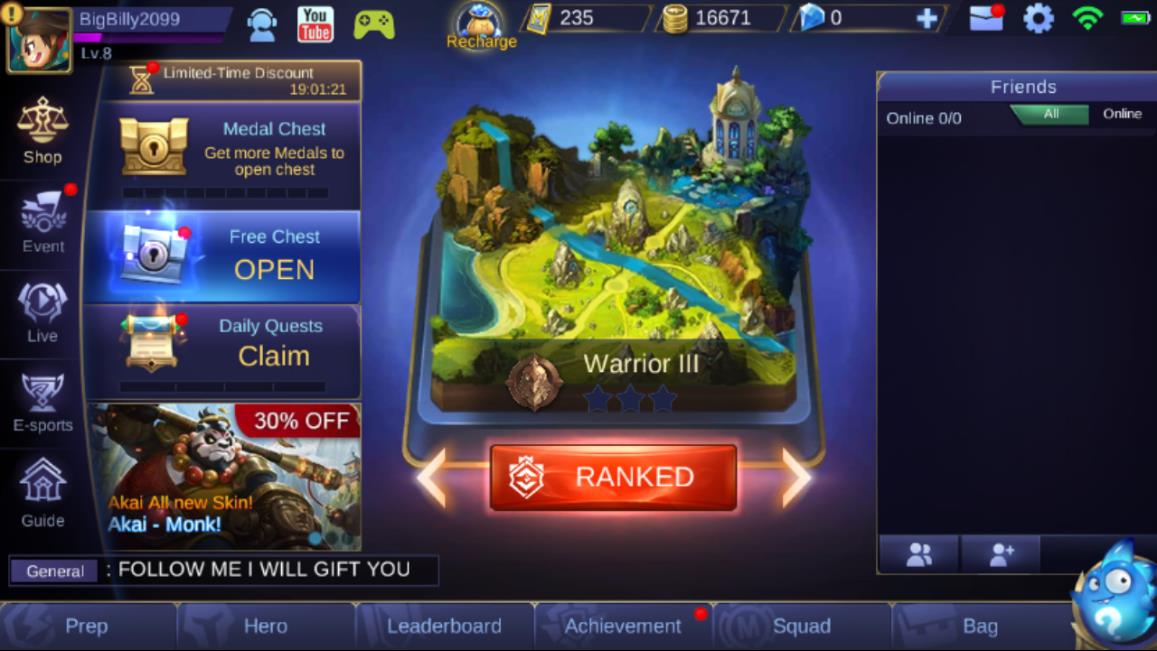
No, it doesn’t have the measles!! Those little red dots you see are indicators to let you know that you either have something to set, check out, or collect. So do yourself a favor and look into them as soon as possible!! For example, the Daily Quests as showing below. Go earn and get your rewards!!

If you have skipped certain tutorials, you can and really should complete them. You can find them by clicking the Prep button found in the bottom left of the main screen.

Each of these 3 tutorials you complete provides a certain amount of Battle Points (BP). BP is used to buy various things from the Shop.
The Game Modes
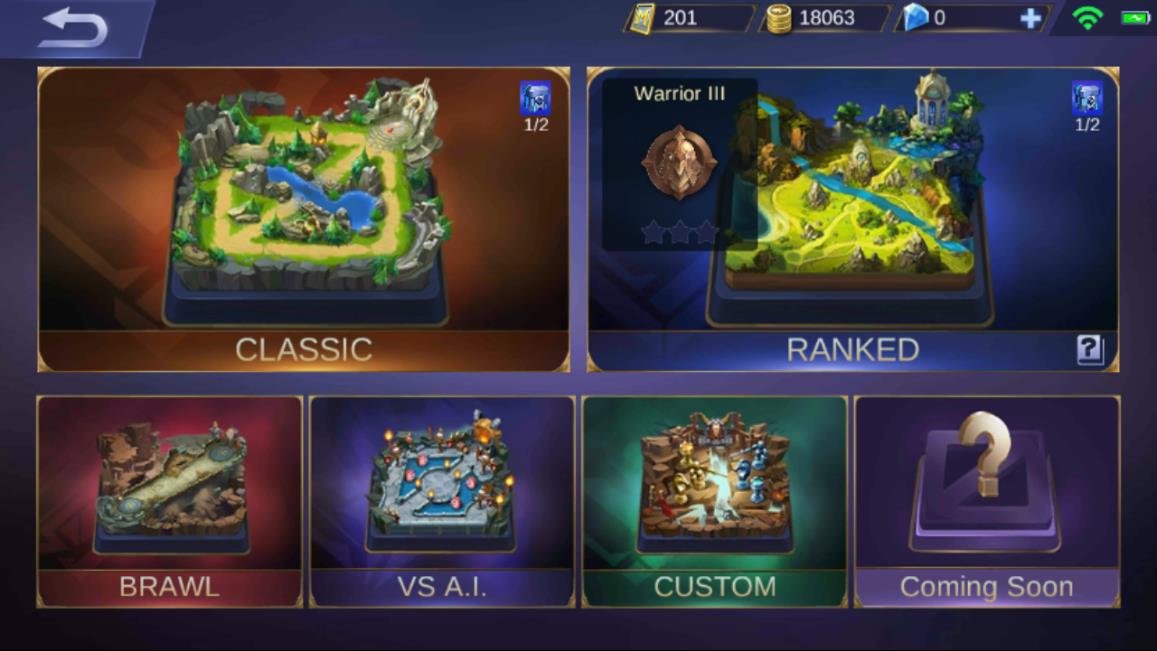
You can access the Game Modes by clicking on the center map as showing in the main screen above. Each mode will unlock as you level. By the time you reach level 8, every game mode will be available. There’s a tutorial for each game mode when it unlocks. The “Coming Soon” should be pretty obvious!!
The Controls
This is where Bluestacks excels over playing on an Android device. You have fully customizable controls AND a default set of controls ready to go. You can change the default controls any which way you like. The recommendation is to leave them in their current positions.
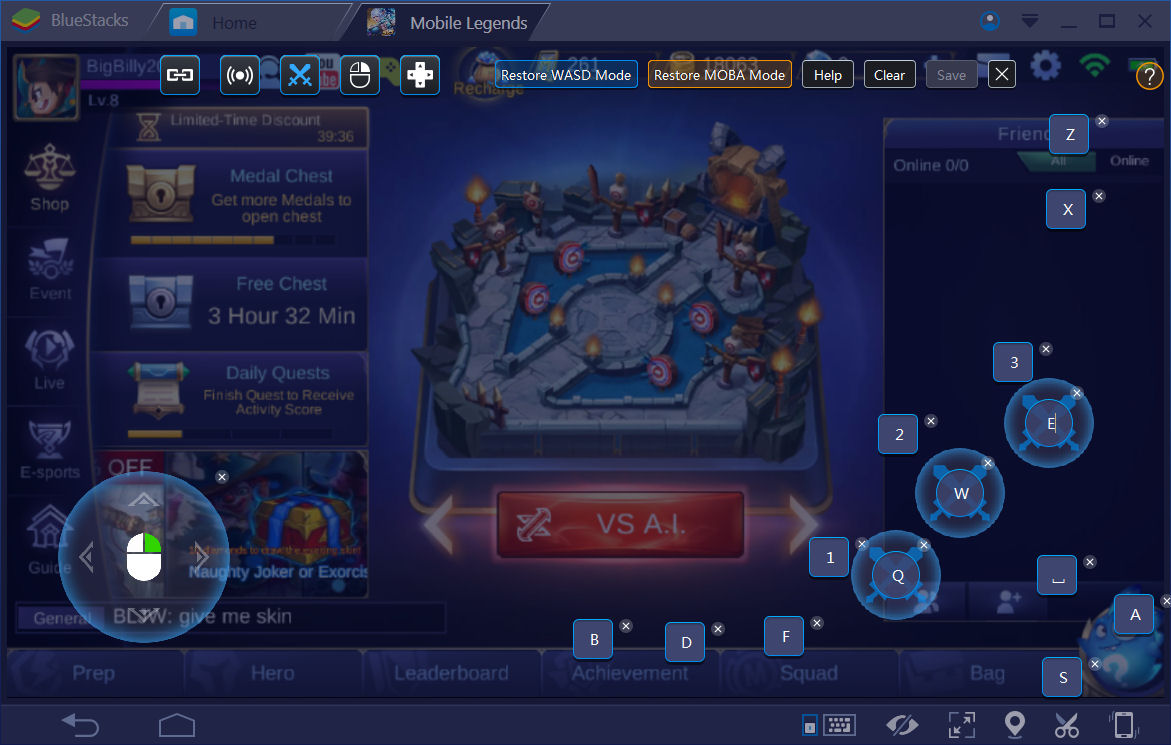
Each time you run Mobile Legends in Bluestacks, you’ll be offered to play in either WASD mode or MOBA mode.
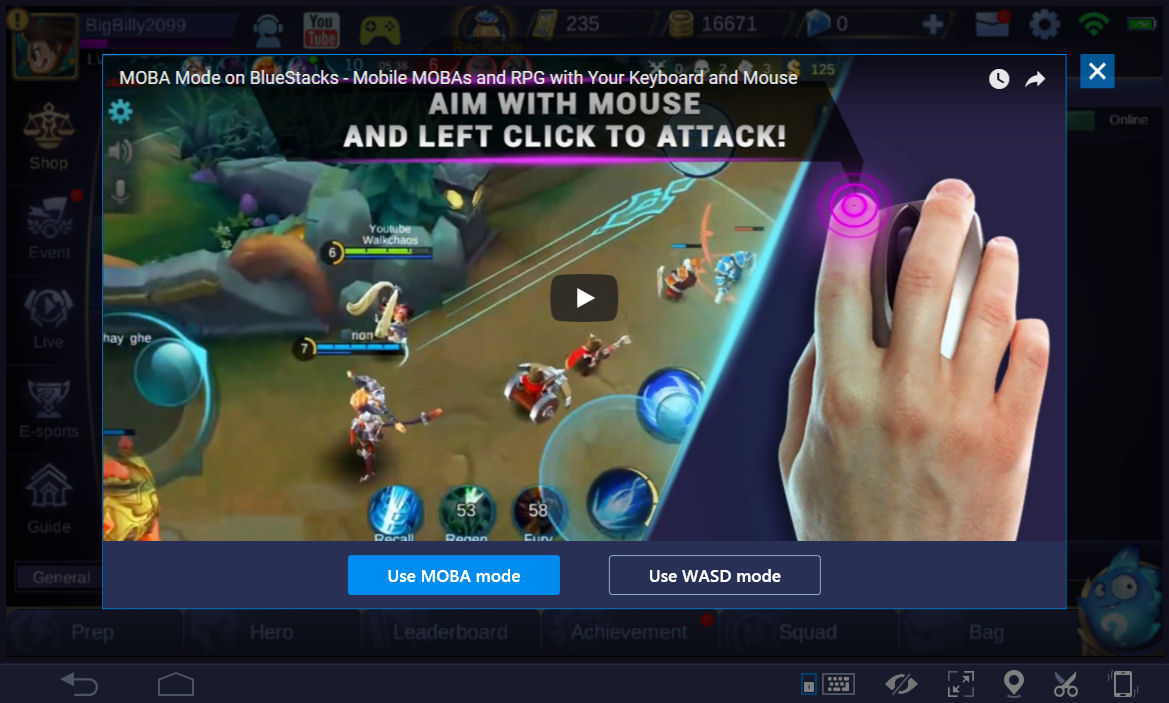
The WASD mode uses those keys for movement and has preset keys so you’ll be playing using the keyboard and/or mouse. The MOBA mode uses both keyboard and mouse. The RIGHT click is set for moving your hero. Then keys are already configured for the various skills as a default. IF you make changes to the default key map setup, be sure to click the Save button before you exit the Key Map setup screen by clicking the “X” button.
The trick to all of this is that when using a keyboard and/or mouse (depending on your mode), you’ll notice quite a difference in responsiveness. As mentioned, your PC is built to be much more responsive compared to a mobile device. So with that speed boost, you have an advantage right from the start. To boost that further, a gaming keyboard and/or mouse can be used in place of the standard ones. Those types of controllers are built for speed!!
The Heroes Screen
In here you’ll find all the heroes Mobile Legends has available. The list isn’t bad at all!!
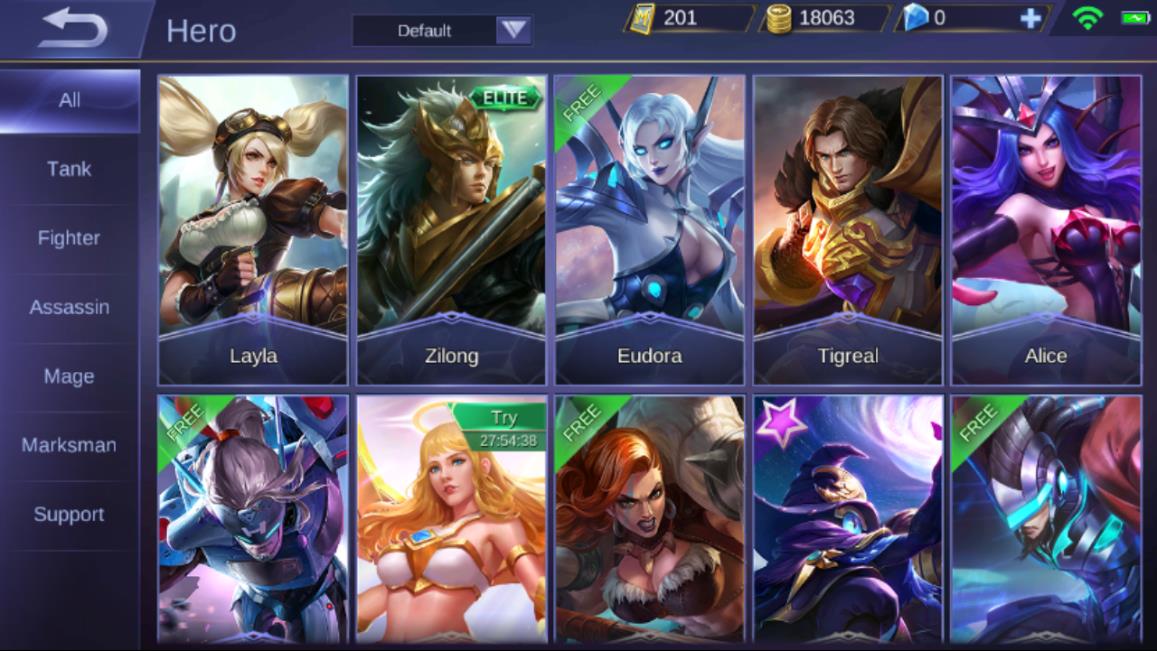
When you click on a hero, you can get detailed information about that hero. If you look at the upper middle area of the screen, you’ll see a drop down list for sorting. In the Shop, there’s an option to display only “Owned” heroes. But if something isn’t owned in the Heroes screen, you can buy it there. Prior to buying a hero, you can check out its skills. The recommendation is to go easyon spending when you’re first starting out. Try out various heroes first to see what you like playing with. Do note you’ll gain heroes via rewards too!! Of HIGH RECOMMENDATION is to take the time to read and understand the hero skill descriptions.

When you click the Guides button in the bottom left of a hero screen, you can get specific information about the hero. As showing in the screen shot below, you scroll down a little bit and you can see there’s skill build recommendations. If you scroll down further, you’ll see item builds for the character and a win rate according to that item build which could be very helpful.

More? We will post it next time, Good luck playing your Mobile Legends :)





0 komentar:
Posting Komentar